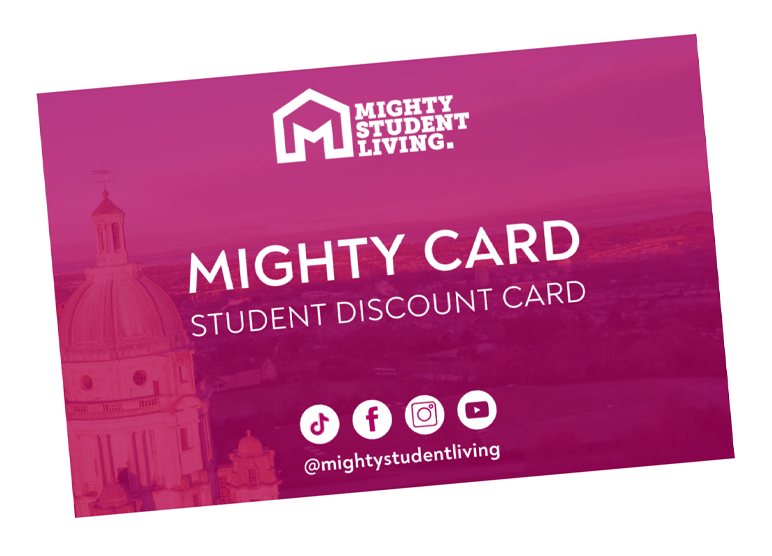Identity fraud: what is it and how to stop it happening to you
Posted on 9 March, 2019 by Administrator All PostsScams to grab your personal details are big business for fraudsters. According to CIFAS, the UK’s leading fraud prevention service, 2017 saw 2,321 under 21’s fall victim to identity fraud - an increase of 541 compared to the previous year.
What is identity fraud?
Identity fraud happens when someone steals an individual’s personal details and then uses that information to apply for goods and services, such as mobile phone contracts, bank loans and credit cards in the victim’s name.
Do you leave letters with personal details lying around in your halls or student flat? Ever paid for something over the phone in a packed café or pub and read your card details out loud? These sorts of slips could easily leave you susceptible to identity fraud.
But we also need to be careful about our online activity. With so many of our day-to-day activities taking place online – such as banking, shopping, dating, chatting with friends on social media – fraudsters are finding it easier to get the details they need to steal identities.
Have you ever received one of those bizarre emails where someone claims to be a friend in trouble and needs money to get home, or where someone has asked to deposit millions of dollars into your account for safekeeping? Or you might have received emails that look like they’ve come from PayPal or your bank asking you to provide them with account or personal information. If so, you’ve probably been targeted for online fraud.
Phishing – getting you to give up your information
Fraudsters are clever. They’ll try to get your PIN or password by what is known as 'phishing', and will use all sorts of methods to get the information they want. They set up websites or directly contact you by email, phone or post, claiming and looking like they are from your bank or PayPal, before then asking you to enter or tell them your PIN.
There’s one golden rule: never give anyone your PIN or your password. Always assume it’s a fake.
How does it affect me?
Firstly, sorting out the mess left by fraudsters is a real pain. If you become a victim of identity theft, you could spend hours, days, or more dealing with the fallout. If you’ve lost money, you could even be out of pocket while the bank or company investigates. You may also find it can become part of your financial history and lead to a low credit score which could make it difficult for you to be approved for a credit card, loan or even to rent accommodation.
How can I keep myself safe?
As a student, you probably have personal information stored in a lot of places; your phone, wallet, on your computer, in your notebook – so you need to protect it! Here are a few handy tips:
1. Keep your numbers safe
Numbers are everywhere; credit and debit cards, driving license, PIN numbers, national insurance number. Take care who you share these numbers with and only share them when it’s absolutely necessary.
2. Public Wi-Fi
Ever go to a café to do your work? Not only can connecting to a public Wi-Fi network make you more susceptible to hackers, but pretty much anyone will be able to take a quick glance over your shoulder and learn your account password. If you’re working in a public place, keep an eye on your surroundings (picking a spot where your back is against a wall, ideally) and be particularly careful when connecting to unknown networks or plugging into unfamiliar sockets.
3. Check websites are secure when making online purchases
Check that there is a padlock symbol and an ‘s’ in the ‘https://’ before the web address – this shows that the site is secure. Remember, things that seem too good to be true usually are – so if you are buying the latest iPhone for £39 and no conditions, then you’re probably not on a legitimate site.
4. Keep your personal documents to yourself
If you live in shared accommodation, such as halls or a shared flat, try not to leave your bank cards, passport or driving licence on view. You might trust your flatmates, but what about friends of friends, or an overnight guest?
5. Look who’s behind you
You never know who might be looking over your shoulder when you’re taking cash out of an ATM or when you’re in the café enjoying a quick browse over a cup of coffee. Don’t ever buy something over the phone and read out your card number – you don’t know who could be listening and if you’re buying online, avoid saving your card details on websites when paying.
6. Keep your computer virus free
Install anti-virus software on your laptop and any other personal devices, and then keep it up to date. Always back up your information in case a virus corrupts your computer before you’ve had a chance to update the software.
7. Pay attention to permissions
When downloading apps, pay attention to the permissions they request to be installed. Do you want that retro Space Invaders game to be able to read and send text messages from your phone if you’re only going to play it twice?
8. Ensure your password is unique and strong
Keep your passwords complex by picking three random words, such as beachsuncocktail, and add or split them with symbols, numbers and capitals: BeachSunC0ckta1l!.
It’s also worthwhile adding a PIN to your phone (not 1234 or 0000, though), especially if you use it to online shop or check your bank balance. That way, if your phone is lost or stolen, it’ll you’ll buy some time to change your passwords and alert your bank.
9. Beware what you share
Remove details like your date of birth, hometown and mother’s maiden name from your social media accounts. Its classic credit card application info, and a fraudster could easily use it. If you can’t bear the thought of no-one knowing when your birthday is, take off your year of birth. It’s also a good idea to set your social media security settings as high as you can – after all, you probably don’t want complete strangers viewing photographic evidence of your post-Freshers’ Week hangover anyway!
Gadget insurance
Our gadget insurance policy is flexible and affordable, so you can easily insure the items that really matter to you.
Your accommodation provider may also have arranged some contents insurance inside your room with Endsleigh. You can check what's covered by entering your accommodation provider or HH reference number.
Read our disclaimer.